MediaNav is the entry-level multimedia system for the Renault group that has been used on Dacia and Renault vehicles since 2012. It is part of the landscape. When it was released, it was already presented as a simple and effective system. All that was missing was the traffic information, which was fixed in 2015 with the MediaNav Evolution.
Paris Motor Show 2018, Renault announces a major innovation for this system: the arrival of Android Auto and Apple Carplay!
Renault entrusted me with a vehicle equipped with this system, several weeks ago. I would also like to thank Renault for allowing this test when the system was not yet on the market. It was certainly a prototype, but the software version (1.0.13.1) was the final version for customers, something I was able to check on the Paris Moto Show. For almost two years now, there has been a real desire on the part of the manufacturer to accelerate in the field of new technologies, particularly since C. Ghosn declared that the Renault Group’s future will be “autonomous, electric and connected”. This preview confirmed to me that things are moving forward for Renault. For this test, the system was mounted on a Captur but this Medianav will start its commercial life on the Duster II before being deployed on the rest of the range.
Externally, there is nothing to distinguish a classic MediaNav Evolution from one equipped with Google and Apple’s Smartphone Replication. While waiting for its commercial name I will call it MediaNav Evolution v2. In the interface, only a trained eye will notice differences in Bluetooth options: headings refer to smartphone replication.
Under the hood, all is new. Before it was Windows CE which was used as an operating system with a not very fast processor. Now it is linux and a more topical process (I don’t know which one I’m quoting Renault). This is immediately apparent in the use of the system, which is much more responsive, especially when entering addresses, calculating routes and displaying maps.
I launched 2 guides from the Paris region to Bordeaux (580 km) and Marseille (780 km): the result is irrefutable. On the new system the calculation will only take one or two seconds whereas one had to wait about ten seconds on the old ones (see the upcoming video test). There are no longer these small seconds of latency between the presses on the screen and the system considering the “click”. It’s very pleasant. Even without considering replication, the power gain is significant in the daily use of this MediaNav Evolution V2.
Second big evolution: the screen switches to capacitive technology (like our phones) and therefore abandons the resistive. It is therefore no longer necessary to press the screen, a gentle touch is sufficient. The advantage of capacitive is that it allows multipoint zooming, especially for zooms with 2 fingers. But this possibility is not used in the “classic” MediaNav menus and screens, only in Android Auto. The screen lacks a little bit of contrast, especially in dull applications like Waze, you don’t feel it in the “classic” MediaNav menus because the interface colors are bright. The microphone is also of better quality to match Apple and Google’s specifications to obtain Carplay and Android Auto certification. These certifications are quite restrictive, and I know that the manufactures push a sigh of relief when certification is obtained.
As on R-Link 1 and 2 it is necessary to connect the phone via USB. The electrical power of the plug has been increased, so the smartphone recharges quickly now. After connecting, the icon corresponding to Android Auto or Apple Carplay (depending on your phone) appears on the MediaNav Evolution v2 home screen. A simple press of the button instantly launches replication: simple and efficient. There is no need to take out the instructions for use.
First impression: it’s fast and smooth. I tested with Android Auto and we can directly find all our usual applications. However, as with the R-Link 1 and R-Link 2 7-inch (the small landscape display), the outside temperature is no longer displayed, annoying, but it is not Renault’s fault. I can’t wait for Google to allow this display.
Another small irritant point is the location of the USB port. This is unchanged above the screen: the USB cable therefore elegantly passes in front of the display (especially annoying for the passenger).
When a compatible phone is connected, the Media and Phone buttons on the MediaNav home menu go directly to the corresponding replication functions, they are effective and convenient shortcuts. It is regrettable that an equivalent shortcut does not exist to get directly to the navigation part of the replication.
After that, it’s just happiness: we find all our usual applications. For the navigation part Google Maps and Waze runs very well. We then take advantage of the power of its applications with an extremely efficient traffic information (and alerts with Waze) and a database always up to date. The proposal of destinations in Google Maps is still as much a treat to use. Indeed, depending on the context and the information found in your Google calendar, destinations will be directly proposed, just click on them to start the guide!
The voice command (with a long press on the voice button) is responsive and there is no need to give robot commands to start a guidance system (like R-Link 1&2). We find the power of Google/Apple: it is pleasant to use because it is natural. In addition, Google Now and Siri make it easy to perform tasks such as dictating a text message or noting reminders. Once you get used to it, it’s hard enough to do without it.
For the audio part, we will naturally be able to enjoy applications such as Deezer or Spotify that can be fully controlled from the screen. Certainly, we could enjoy it before via Bluetooth but the choice of playlists was made via the smartphone which was not recommended when driving.
I have also tested the Simple Radio application which allows you to benefit from radios via the 3G/4G of your phone regardless of our location in the country (or in Europe with free roaming in particular). Already you can listen to local radios (like Oui FM not available everywhere) but in addition the quality is much better than FM. I will detail a more precise test on this application that is worth a look.
There is something very pleasant about replication. Whatever the vehicle I find my applications, with my navigation favorites, my settings, my playlists and the same interface. There is a very satisfying side to having only to plug in your smartphone to find your universe. As usual, you can mix the MediaNav navigation with an audio source from Android Auto/Carplay and vice versa.
Another thing: it is not a frozen universe. All a developer has to do is make his application compatible with Android Auto/Carplay so that it is immediately available without waiting for Renault to publish an update. For example, when Apple decided to open the navigation function of Carplay (previously reserved for Apple Plans), immediately Google Maps and Waze made sure that their applications became compatible in September. Coyote also announced that they would soon arrive on the platform (no announcement for Android auto yet). All this without any intervention from Renault: we are therefore more responsive.
I would like to remind you that the fluidity of Android Auto is directly linked to the power of your smartphone. I saw this very clearly between a smartphone in 2014 and another in 2018. The cable is also important: a poor-quality cable can lead to interruptions, display bugs or even the inability to activate replication. If you have any problems, the cable is the first thing to check.
Finally, if you are in an area without any network coverage, replication will not work easily because the internet connection is important for many applications.
It should be noted that to make map and system updates it will be necessary to use a new site and software to install on the computer. Whether it is the site or the software, they seem much more in line with current standards in terms of design, ergonomics and ease of use. We won’t complain even if it makes yet another portal and software for Renault customers. A single portal and software one day for all Renault/Dacia systems?
- Site for MediaNav and Medianav Evolution without replication:
- Renault: https://renault.naviextras.com/shop/portal/deviceSelect?live.ui.locale.code=en
- Dacia : https://dacia.naviextras.com/shop/portal/deviceSelect?live.ui.locale.code=en
- Site for the new MediaNav Evolution V2:
- Renault: https://renault.welcome.naviextras.com/
- Dacia: https://dacia.welcome.naviextras.com/
Everything is done through the software: purchase and download of maps. Like the current MediaNav, you have 90 days to benefit free of charge from the most up-to-date card for a new vehicle.
All the maps and their prices can be viewed at this address:
https://dacia.welcome.naviextras.com/available_contents_en.html
In conclusion, smartphone replication really brings what Medianav was missing: an opening towards the world of smartphone applications. But this contribution is not made by denaturing the product. The Medianav has always been known for its simplicity of use: simple and effective. Android Auto and Carplay perfectly match this philosophy and allow it to get back in the race while keeping its very attractive price. Well done, Renault.
I remind you that it is not possible to add Android Auto and Apple Carplay on old MediaNav.
Complet gallery


















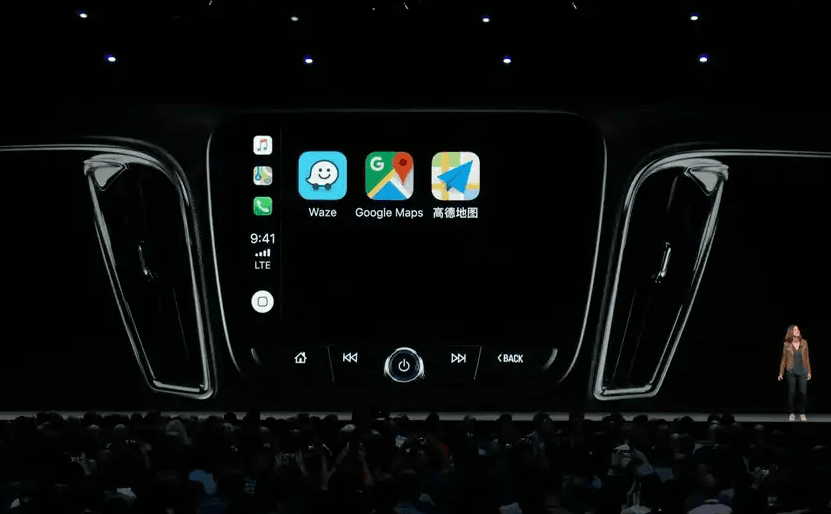



























Hi, thanks for the time and tutorials. I have a brand new Captur with 9.1.3 versión, can I update it to Version 2 and use Android Auto? I case I can’t, is there anything to do a mirroring of my phone? (I want to use Waze) Thanks
I have the same problem
is possible to MN 9.1.3 will support Android Auto ?
Version 1.0.13.1 can only be installed on the MN which has a Linux OS.
Unfortunately, I have the same problem Windows OS, which supports the maximum 9.1.3…
i have version 1.0.13.1. does this supports android auto?
Yes, with the1.0.13.1. version running auto android. You just need to install android on your phone and connect your wired phone to MediaNav.
Hello,
are you planning also new SW release in 2019 for Media nav with WinCE?
Or this has been officially ended (replaced by Android) and version 9.1.3 would be the last one?
There is a majority of users using the WinCE version of MediaNav and hoping for the new release which brings also Andriod Auto functionality.
Is it possible to raise this as official user experience demand?
Why the majority of users should have less functionality of Media Nav in case that this is the only software issue, since Android emulators are capable to run on much worst HW then Media Nav has.
Thanks a lot in advance
Br, PETR
Can i see videowith the1.0.13.1 version?
I’m confused…. My Duster has the late 2018 Media Nav and is running 1.0.13.1 (which according to the above is the Linux OS). However, Dacia tell me that it cannot run Android Auto……. Why? I am prepared to pay a sensible amount for the upgrade……..
Check this: https://www.daciaforum.co.uk/forum/topic/33674-new-duster-2018-and-android-autoapple-carplay/page-2
For Media-Nav Evolution 9.1.3 the only way to extend MNE functions is to install Menaco 9.1.3.3. Menaco is suplementary firmware that provides a few additional navigation systems, video player, connection to Internet (traffic online, internet radio, IPTV), Internet browser, Screen Mirroring (for Andriod smartphones only), etc.
why the need for a usb cable? why not use bluetooth?
I have media nav evolution late 2018 software version 1.0.13.1 but there is no driving Eco option on screen only Map.. Can the “Driving eco” option be enabled in a test menu like on the earlier windows version of Media nav? I don’t think this Linux version has Micom menu?
Yes it is possible. You can access Micom Manager in mediaNav Test Mode.
Check this: https://www.daciaforum.co.uk/forum/topic/33674-new-duster-2018-and-android-autoapple-carplay/page-2
Habe meinen Duster August 2018 bekommen und das Media Nav läuft auf System 9.3.1 und jeder sagt das das nicht möglich ist Android Car Play zu installieren, ich frage mich nur welcher Koffer baut Systeme, wo dein Auto oder Media Nav neu ist und nach ein paar Monaten ein neues System rauskommt ohne zu beachten die älteren mit einzubeziehen. Entschuldige bitte aber der Duster 2 ist erst 2018 neu raus gekommen,kann mir keiner erzählen das man nicht daran gedacht hätte in der heutigen Zeit wo du dir ein Handy kaufst und das nächste Modell liegt schon in der Lade aber dieser Koffer wäre früher ….. ja ohne Worte.
I just got a (Dacia) Medianav Evolution version 1.0.13.1
Compared to my previous Medianav
pro:
– it is much better with Bluetooth (no more annoying skips/hiccups during playback)
– real time traffic info on the navigation system works awesome
– DAV+ audio is crystal clear, great sound.
con:
– it cant handle USB sticks formatted larger than 32 GB (non evolution had no problems with that)
– it cannot remember what it was playing before it was turned off.. if it was playing radio, it will go to play USB when turned off and on.
– it randomly jumps back to the first song of the USB stick..
– plugging my iPhone 8 into the USB causes the phone to act weird… charge, don’t charge, charge, don’t charge…
I really hope they fix the USB issues in future versions of the firmware.. not being able to leave the USB plugged in and finding back where you where listening all the time really makes the device annoying to use.
Hi Marcel, I have the same problems.
Other issues:
– If somebody calls you, you are not able to see the caller’s name, only the number.
– Some music maps on the USB are not recognised at all, even if the USB stick is not full. If you change the map’s name and add a “Z” in front of the name, some maps suddenly appear, others are not.
In my opinion, this new version is a disaster. They should have thought this through before installing it in the cars. It’s very annoying, and not worth the money spent. I hope they solve the issues soon!
I have a new Logan MCV (delivered April 19, stock car) with 1.0.13.1 and an Android smartphone (Wileyfox Swift 2 X, Android 8.1.0) with Android Auto 4.2.591434 installed. However, when I connect the USB cable and start the APP, Medianav doesn’t respond???
Anybody an idea what I’m doing wrong? How do I know if I can use Android Auto?
is there a way to update the software from 4.1.0 to 9.1.3??
Check the software update page about Medianav 😉
i’ve checked the software update page and cant find a way to update from 4.1.0 to 9.1.3 or to 1.0.13.1
Because it is impossible. 😉
Ciao vorrei sapere se il mio Medianav Evolution 9.1.3 posso aggiornarlo al 1.0.13.1 cosi posso usare android e perche ? grazie
Witam. Mam Media Nev Evolution 9.1.3 jest szansa uruchomic android auto ? albo czy jest mozliwosc aktualzacji 9.1.3 na 1.0.13.1 ??? czyli z v1 na v2 ???
Nie ma takiej możliwości. To są zupełnie inne urządzenia, chociaż wyglądają tak samo.
I have a Clio 2017 model with Medianav 9.1.1. would it be possible to update it to use Android auto ?
Ciao vorrei sapere se il mio Medianav Evolution 9.1.3 posso aggiornarlo al 1.0.13.1 cosi posso usare android
No. Non e’ possibile passare da 9.x a 1.0.x.x. perche’ l’hardware e’ differente.
are there any important changes from 1.0.13.1 to 1.0.13.2 , my renault duster have 1.0.13.1 , looking to upgrade to 1.0.13.2
Hi I recently purchased a new Renault trafic 19 plate and the other day I turned it on and the radio was on FM all the station pre-sets were lost and I’m unable to get any DAB stations as when I push the DAB Button it freezes and then goes back to FM.
I have used the reset via the settings and re programmed the FM stations it now holds the FM pre-set stations now but still no DAB ??
I checked the software and it running the most current up to date firmware I also did the nav maps update the system hinted to me hoping this would resolve the issue but to no avail ??
the system is the evolution nav media system
Hi what’s the difference between version 1.0.13.1 and version 1.0.13.3 which I have in my Dacia Duster 2 and can’t get Car Play on it
I have a Renault Captur with 9.1.3 version, can I update it to Version 2 and use Android Auto? I case I can’t, is there anything to do a mirroring of my phone? Thanks
I bought an update and discovered it was not up to date, Their T&Cs put a disclaimer…
‘As map data is provided to us by third parties, we make no representation regarding the suitability, accuracy, completeness or timeliness of the content, and cannot be held liable for any deficiencies thereof. This is stated on our website and in the Terms & Conditions of purchase’
Therefore they mis sell products, Use TOM TOM and Google you can trust those! They ignore complaints now. I am taking legal advice.
Mam renault clio iv 2015 verziu 5.1.3 a je úplne o ničom, mapy nejdTd, ch Ela by so
M novšiu poraďte prosím
Does the version 9.1.3 have carplay?
I have a Renault Stepway 2023. I want to update the stereo software (is on v1.0.15.3). Where can I find the latest version please?
I’m trying to use a wireless adapter for Android auto, but is not working with the stereo. I guess I have to do a firmware update or something?
Please help!